Customers can be maintained in the accounting program online mKsiegowa.pl.
Customers are used in the documents :
Introduction
Customers can be maintained in Sales -> Customers Add/Edit.
The organization of customer records shown in the figure:
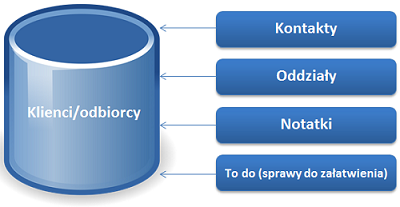

Note:
- Each client must have defined at least one branch. When creating a new customer the program automatically appends first branch as a headquarters.
- If the drop-down list is empty although previously they were some records entered, means that Search Customer List has been configured in Company Setup. This configuration makes it easy to filter the list by a part of name or GST number.
Important parameters when creating a new position files
- Customer Name - this field can not be empty and can contain max.80 characters. This limitation stems from the place in the header print documents (eg invoices). With longer company names you can use an extra line in the address field .
- Customer Short Name - this field is used as the client identifier in the program. Must be filled is needed unique name.
- Address - this field may contain several lines of text. The contents of the Address field is copied to the creation of the first branch of the company. The invoice is put the contents of the Address for Invoices in the selected billing department.
- Customer's Currency - the choice allows you to expose documents in that currency.
- Sales Type/Price List - selected prices will be used to issue documents. In particular, the parameter net/gross selected list will be used on VAT invoices to the correct method of calculating VAT.
- Discount Percent - the default discount used when issuing sales invoices; The value that will be set for each new customer discount, you can set the System and General Ledger Setup.
- Payment Terms - choosing from a list of pre-defined payment terms.
- Credit Status - selected from a dictionary Types of credit.
- Sales Person - the dictionary of sales persons. The reports is the ability to print a summary of sales for each sales -> Print Seller.
- Sales Area - the dictionary Areas of Sales. The reports is the ability to print a summary of each sales region -> Summary Data customers.
- Tax Group - setting relevant to the way accounting tax with documents issued to the contractor
Contacts and setting print documents in a foreign language
Tab Contacts is activated, if the new customer will be entered into the files. The tab also activated when you select a previously entered customer. The tab you can add contact persons or modify existing data.

To modify the data, click the icon  appears in the line of the contact. You can also add contacts by clicking Add New at the bottom of the screen.
appears in the line of the contact. You can also add contacts by clicking Add New at the bottom of the screen.
Field Document Language contact person allows you to choose the language in which documents are printed for the customer (including sales invoices).

